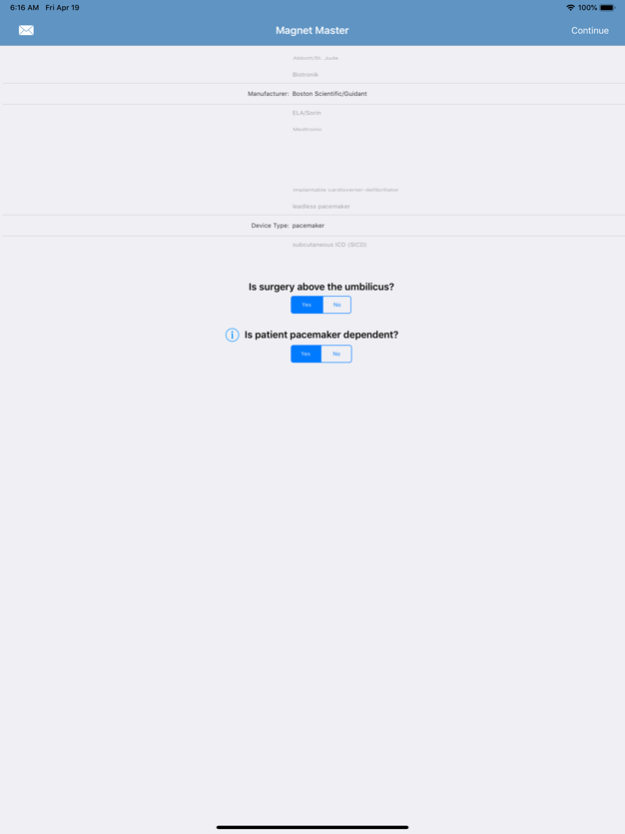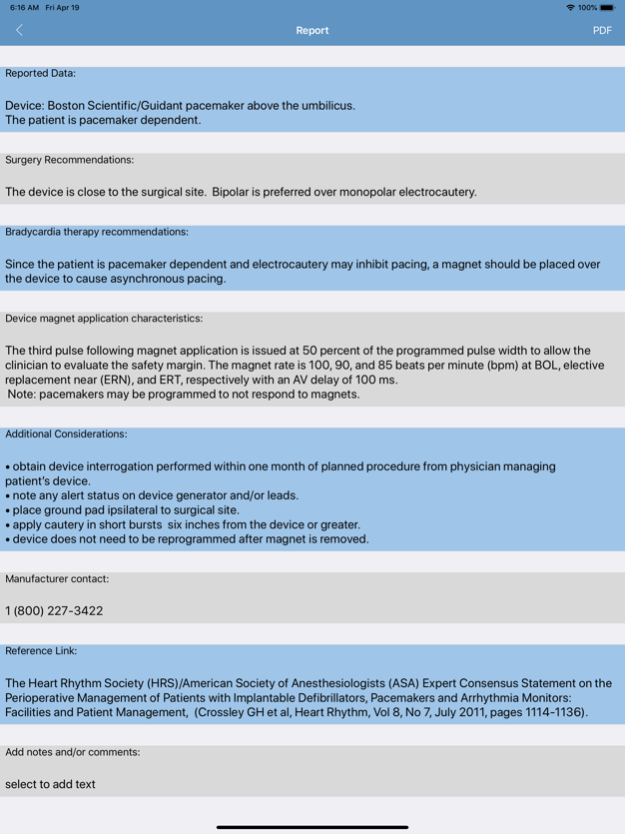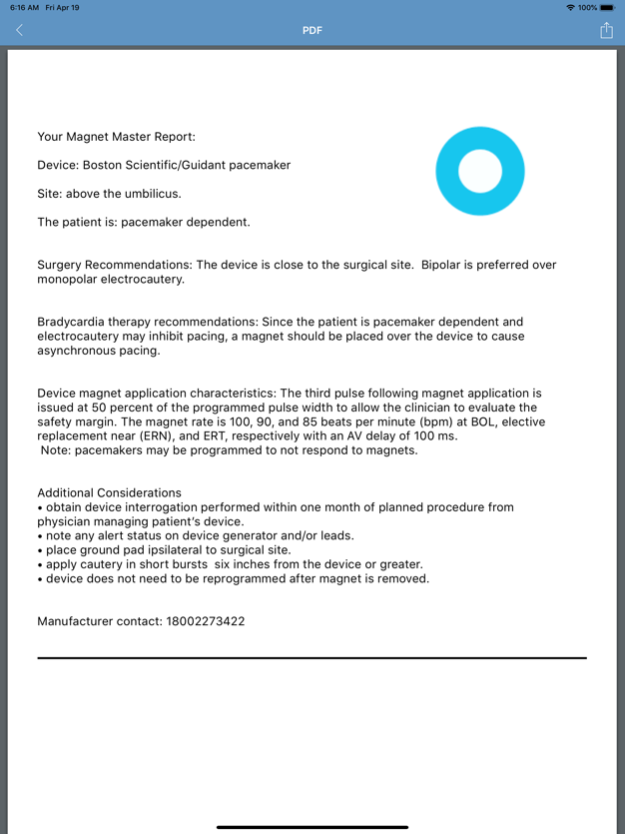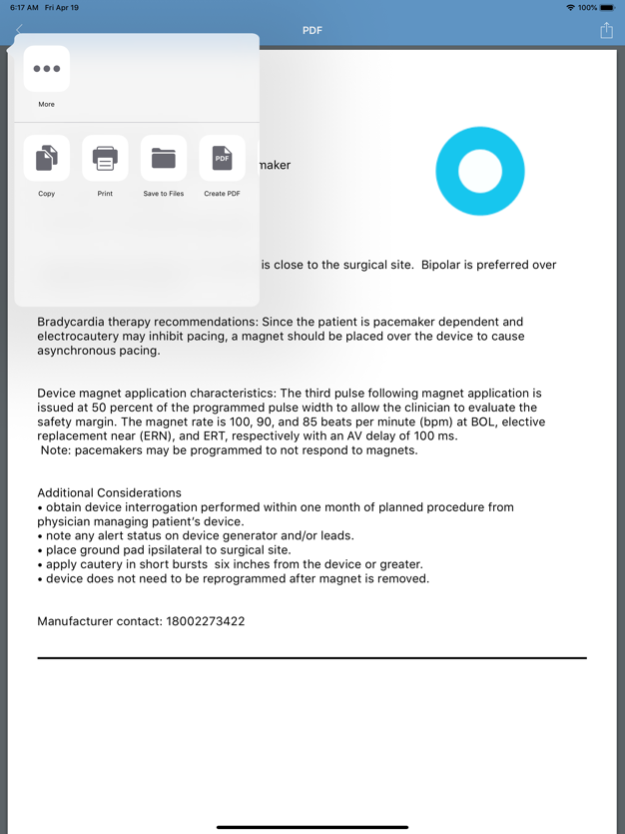Magnet Master 1.0.2
Continue to app
Paid Version
Publisher Description
Magnet Master is a perioperative cardiac device management planner which assists the user in planning for surgery using electrocautery in patients with cardiac devices. It is based on the consensus guideline document:
"The Heart Rhythm Society (HRS)/American Society of Anesthesiologists (ASA) Expert Consensus Statement on the Perioperative Management of Patients with Implantable Defibrillators, Pacemakers and Arrhythmia Monitors: Facilities and Patient Management", (Crossley GH et al, Heart Rhythm, Vol 8, No 7, July 2011, pages 1114-1136.)
The user completes a patient profile consisting of information regarding surgical location and pacemaker dependence and a plan is generated which offers guidance regarding the need for use of a device magnet or device reprogramming. Additional information consists of device response to magnet application and contact information of device manufactures and their representatives. Anesthesiologists, surgeons and associated allied health practitioners can easily implement various measures to mitigate the effects of electrocautery on device function.
The report may be shared via email, text message or printed using AirPrint-enabled printers .
May 4, 2019
Version 1.0.2
- minor correction (Boston Scientific pacemaker less than 1 year to ERI magnet rate)
About Magnet Master
Magnet Master is a paid app for iOS published in the Health & Nutrition list of apps, part of Home & Hobby.
The company that develops Magnet Master is Busy Being Born Solutions, LLC. The latest version released by its developer is 1.0.2.
To install Magnet Master on your iOS device, just click the green Continue To App button above to start the installation process. The app is listed on our website since 2019-05-04 and was downloaded 0 times. We have already checked if the download link is safe, however for your own protection we recommend that you scan the downloaded app with your antivirus. Your antivirus may detect the Magnet Master as malware if the download link is broken.
How to install Magnet Master on your iOS device:
- Click on the Continue To App button on our website. This will redirect you to the App Store.
- Once the Magnet Master is shown in the iTunes listing of your iOS device, you can start its download and installation. Tap on the GET button to the right of the app to start downloading it.
- If you are not logged-in the iOS appstore app, you'll be prompted for your your Apple ID and/or password.
- After Magnet Master is downloaded, you'll see an INSTALL button to the right. Tap on it to start the actual installation of the iOS app.
- Once installation is finished you can tap on the OPEN button to start it. Its icon will also be added to your device home screen.